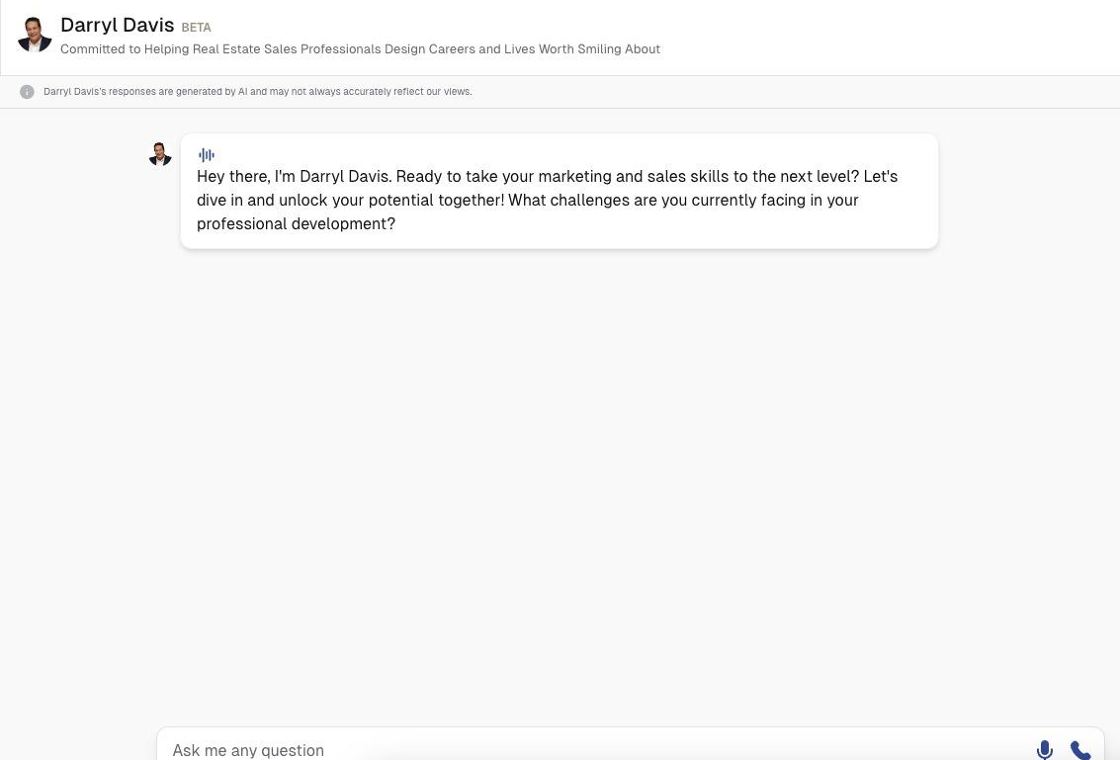Getting Started with Digital Darryl™
1. Navigate to Your Classroom.
2. Click Digital Darryl™.
3. Click either "Sign in with Google" or "Continue With Email".
If you sign in with Google, see Step 4.
If you want to use a different email, see Steps 5-10.
*We HIGHLY recommend signing in with Google. It is the best and quickest way to get yourself logged into Digital Darryl!
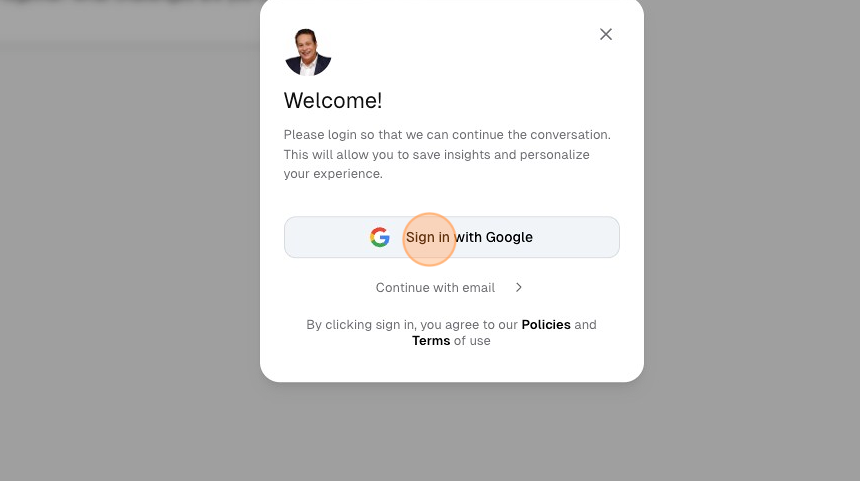
4. When Signing in with Google Select Your Email and Then Press Continue on the Sign In Page.
You'll be logged in and ready to start using Digital Darryl immediately! The following steps do not apply.
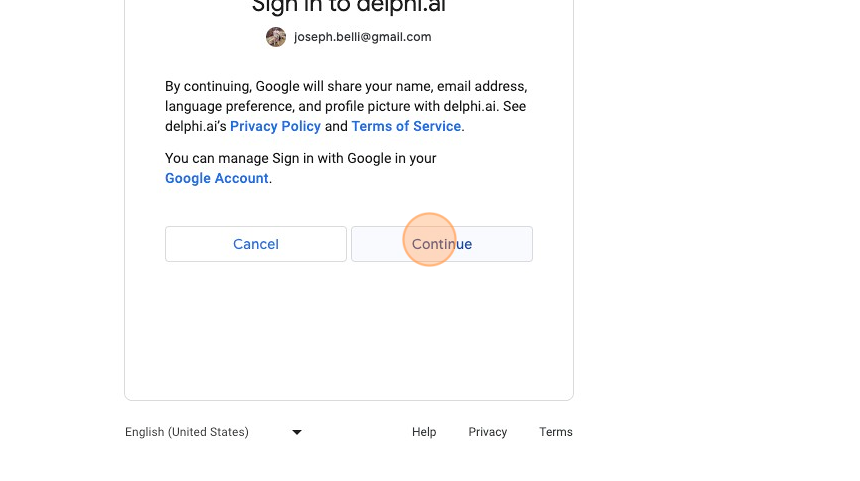
5. If you would like to use a Different Email - Click "Continue with email"
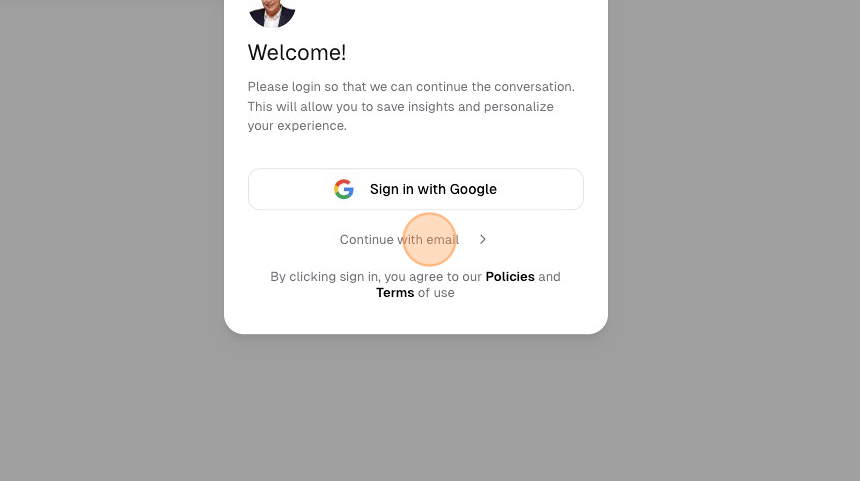
6. Enter your Email Address in the Field and Click "Continue"
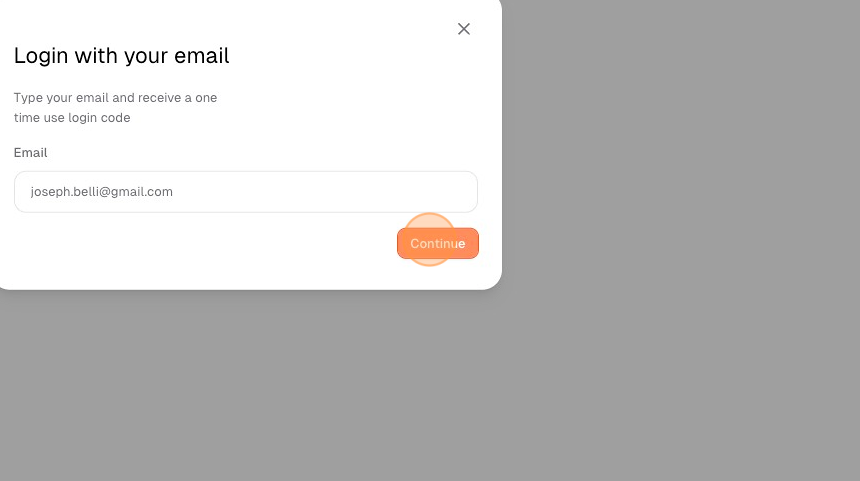
7. Go to your Mailbox and Look for an Email entitled "Log in to Delphi"

8. In the Email, Click "Log in to Delphi"
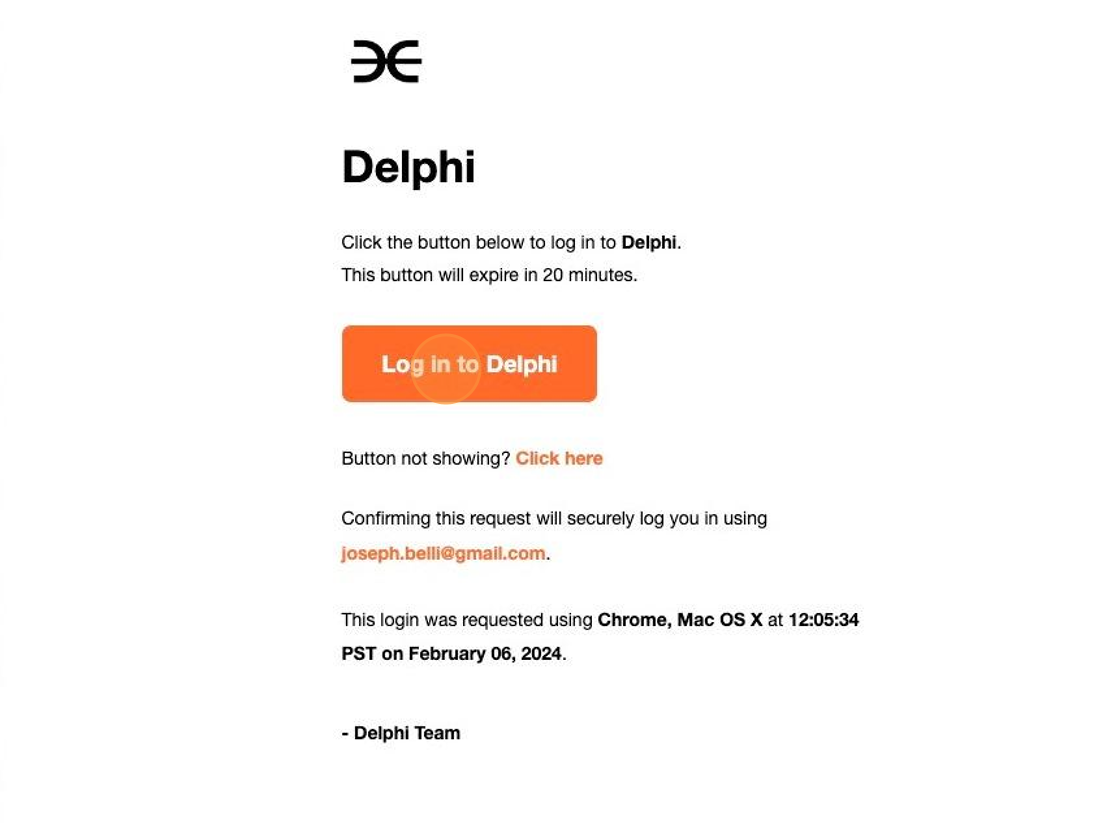
9. You will then be redirected to a Confirmation Page
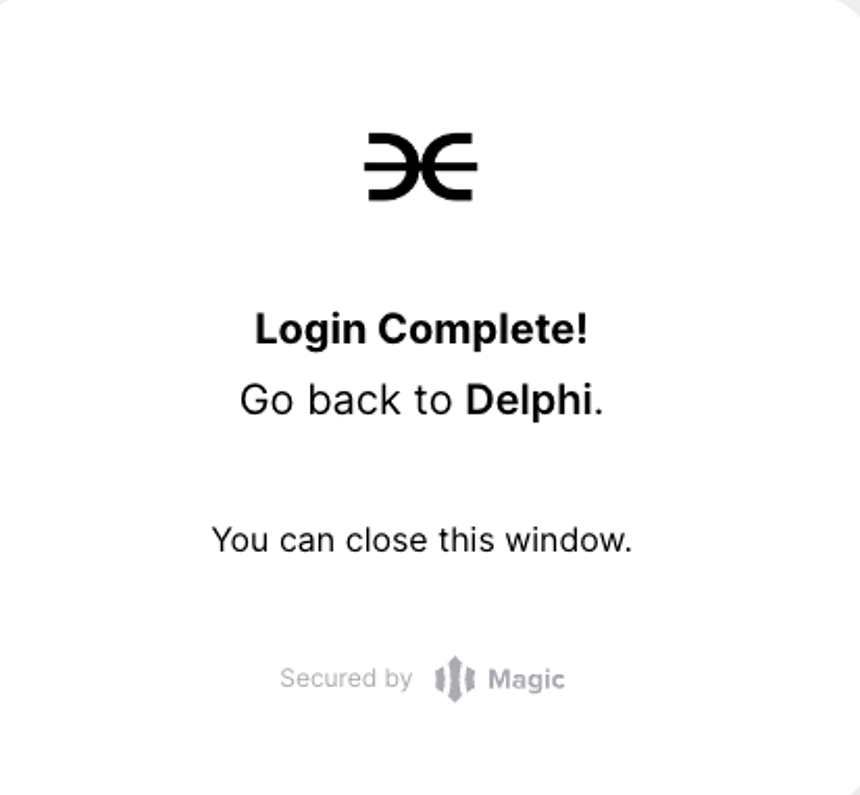
10. Then Go Back to the Digital Darryl Window in Your Browser and You Will Be Logged in and Ready to Use the Platform!