What’s New with Digital Darryl™? 🚀
We’ve made some exciting updates to make your experience with Digital Darryl™ smoother, smarter, and more intuitive!
Watch the quick video for a guided tour of what’s changed, or check out the new features and changes below. From enhanced messaging options to easier file sharing, we’ve got you covered!
What’s Changed in Digital Darryl™:
✅ Go Deeper, Make It Concise, or Ask for Examples:
We’ve removed the button options and made this more intuitive. Simply ask Digital Darryl™ directly in your message. For example, say, “Please go deeper into that topic,” and he’ll respond accordingly.
📞 Calling Digital Darryl™:
The call icon has moved to the top-right corner of the message screen. Just click the phone button to call Digital Darryl™ anytime!
📎 Send More Than Just Photos:
Digital Darryl™ can now analyze images, PDFs, and documents. Click the attachment icon to the left of the message bar to upload and send files.
📱 Text Digital Darryl™ from Your Cell Phone:
To start a text conversation, click the three dots to the right of the message bar and select “Get a Text.”
📂 Previous Conversation History:
Your chat history is now in the left menu. Click the three lines to expand the menu and view all previous conversations. You can easily jump back into a past chat for more help.
💬 Start a New Conversation:
Also, in the left menu! Click the three lines and select “Start a New Conversation” to begin a fresh chat.
🔗 Citations Made Simple:
Instead of seeing multiple citation numbers in messages, hover over a message and click “Citations” below the message to view the exact tools or training Digital Darryl™ referenced.
🔊 Read Answers Aloud:
Prefer to listen instead of reading? Hover over Digital Darryl™’s message and select “Read Aloud” below the message to hear the response.
