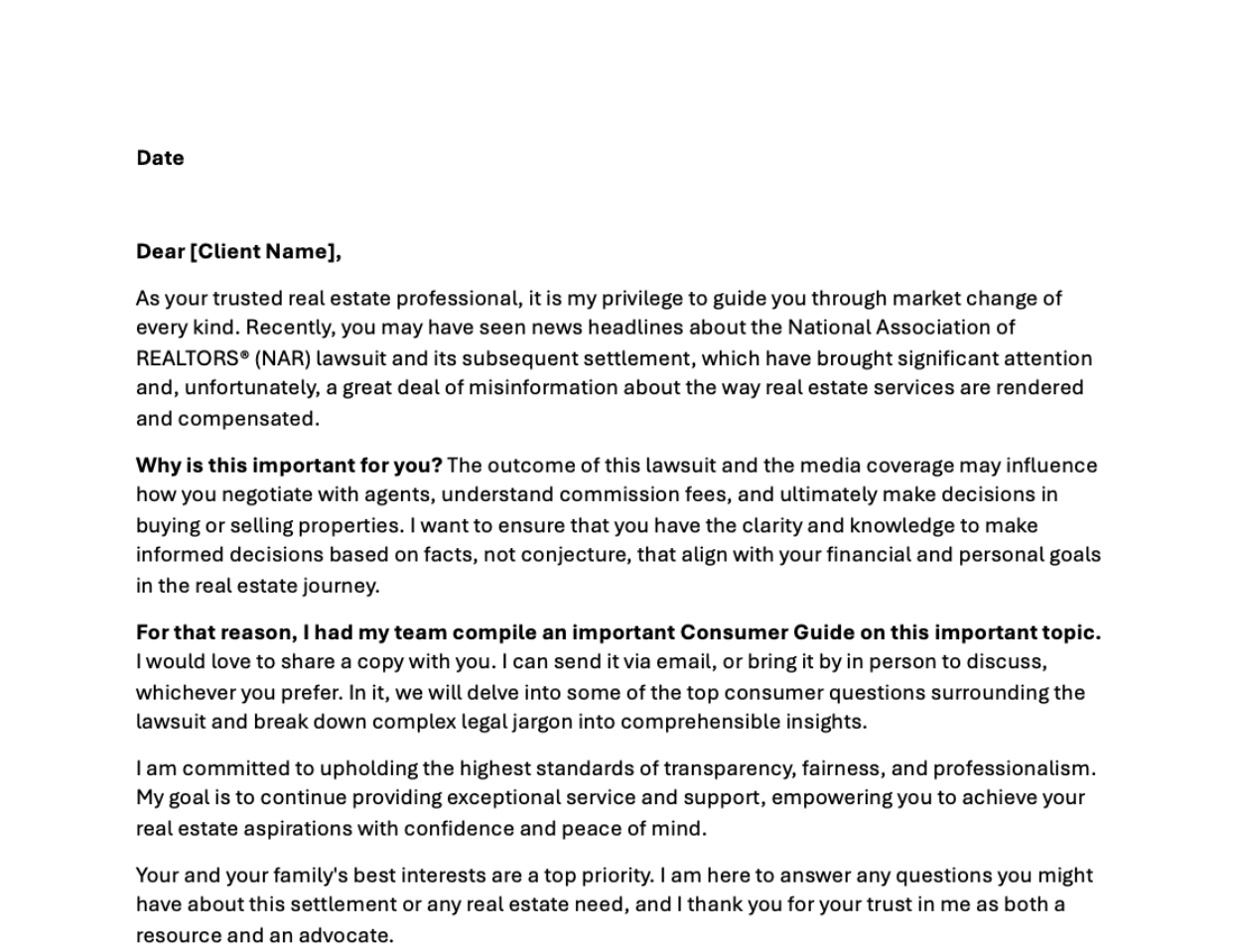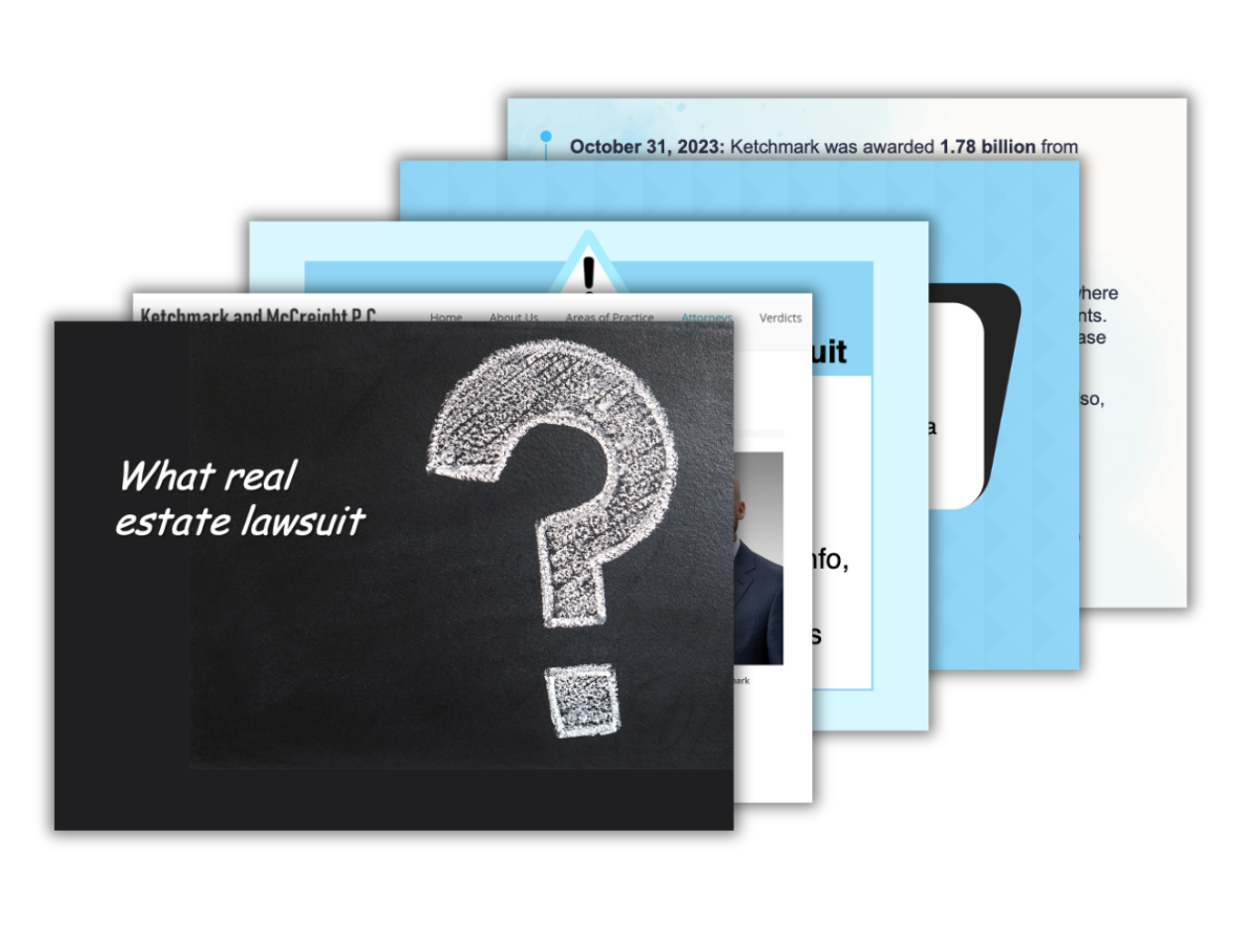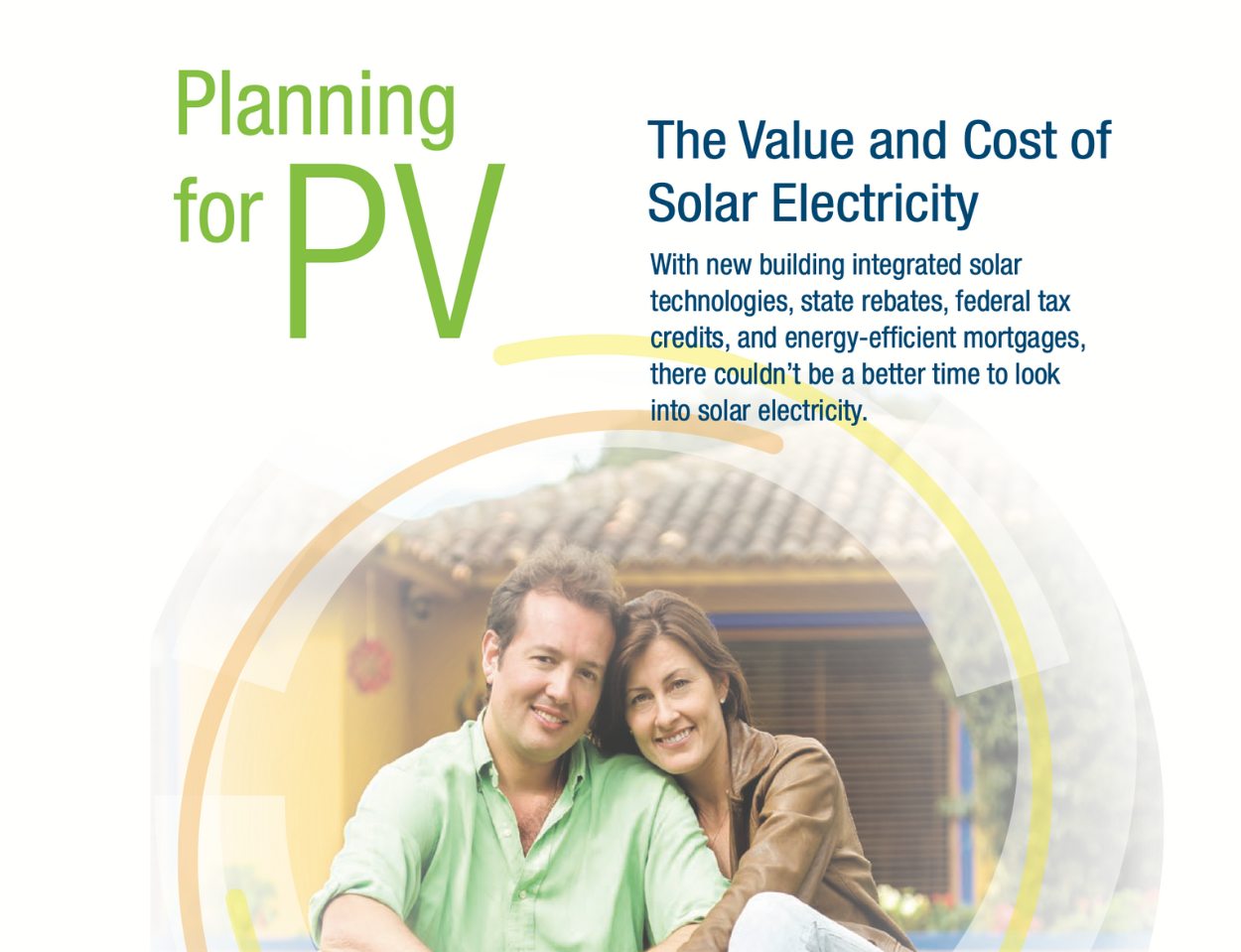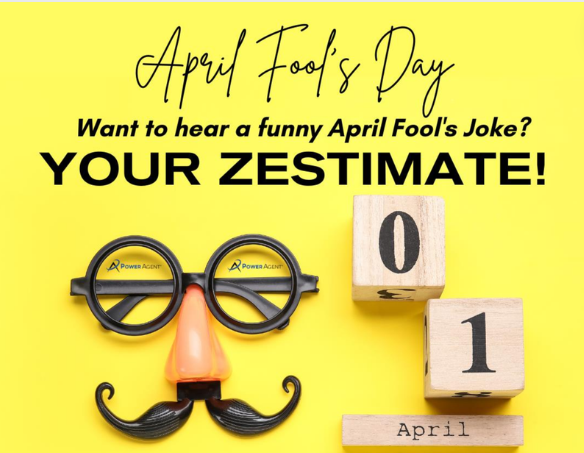Archives: Classroom Media
Classroom Media. Here you can upload your Industry Icon.

24/04/01 Coaching Call
To view and search the transcript of the call, click the transcript button in the player above! Topics From The Call: Every day is a clean slate and a chance to transform yourself, your business, and your life Welcome new members! Wins of the week This week’s webinar We will be unveiling a new coaching […]

Success Series – Megan Bingman
Read Megan Bingman’s issue of the POWER AGENT® Magazine!

Video – The Next Class Action Lawsuit – Preventing Buyer Love Letters
Download Darryl’s Slides

24/03/25 Coaching Call
To view and search the transcript of the call, click the transcript button in the player above! Topics From The Call: Welcome new members Wins of the week Using Digital Darryl Bonus coaching call from last Friday is in the Classroom Skill Building Week Contest Love Letters – Fact Versus Fiction Power Agent Listings Group […]